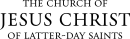Microsoft Dynamics Definitions
Activities: A record of tasks, phone conversations, email messages, and appointment notes you can enter and review for each student. When you add a note, you can also attach files, such as a scanned registration form.
Advanced Find: A way to search the database using your own criteria to create a report or gather emails for an email list.
Campaign: An activity that leads to a goal. There are two types of campaigns, 1) a quick campaign to track emails only, and 2) a standard campaign where you can track email messages sent to a group of students, phone calls, mailed flyers, or event plans.
Current Year Statistics: The statistics for the current school year. When you close the year in WISE, next year statistics move to the current year statistics.
Dashboard: A page that displays several lists or charts together. You can create your own customized dashboard.
Enrolled: Students who have attended a seminary or institute class, as indicated in WISE. It is possible for students to be enrolled and not registered.
Marketing List: A page in Dynamics where you can create and save email lists for sending messages to all students in a ward, stake, or program at once.
New Convert: A potential student who was recently baptized (listed for 30 days).
New Eligible: Students who have recently completed 8th grade (eligible for seminary) or recently graduated from high school (eligible for institute) (listed for 30 days).
New Move-ins: Individuals who have recently moved into the area (listed for 30 days).
PENCES: Previously enrolled but not currently enrolled students.
Potential: Individuals who are eligible for seminary or institute but have not registered or not enrolled.
Program: The wards and stakes that make up an area managed by a seminary principal, institute or region director, or coordinator.
Registered: Students who are registered in WISE, either using the online registration, or a paper registration form that was entered by a teacher or administrator.
Returning Missionary: Someone who has returned from a mission as indicated by the scheduled return date (listed for 30 days).
Views: Various lists or ways to view information. The views available on a particular screen, such as Programs, Stakes, Wards, Students, depend on the situation. Each view can be printed or downloaded and saved as xml, excel, csv, pdf, html, tiff, or Word files.
© 2015, 2016 by Intellectual Reserve, Inc. All rights reserved. English approval: 3/16. PD50036191